


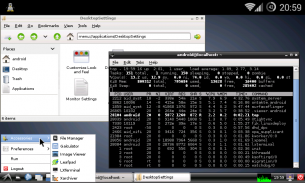
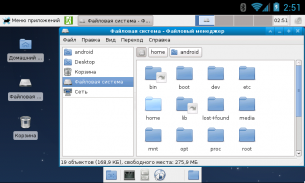
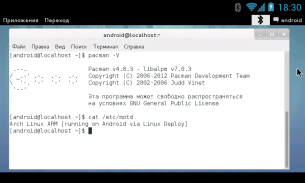
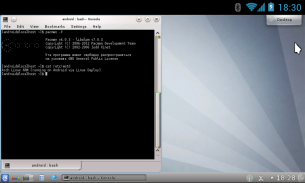
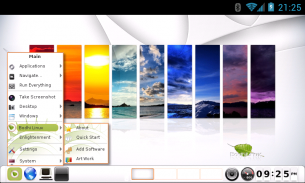
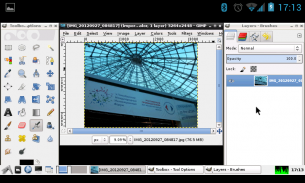

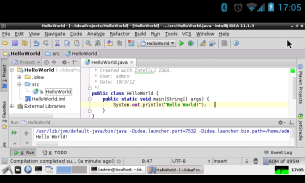

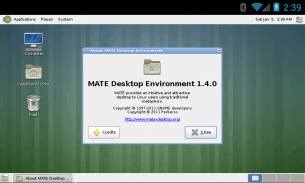
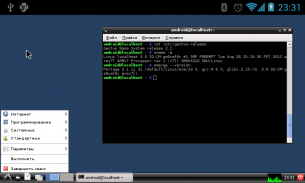
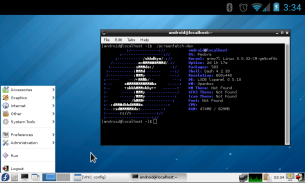
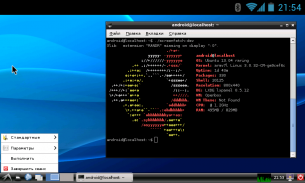
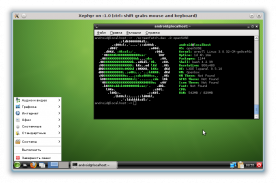
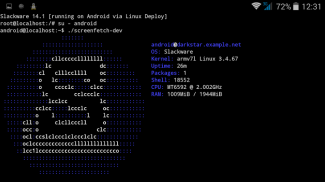
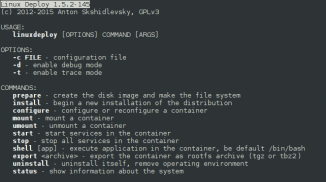
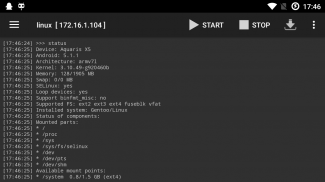


Linux Deploy

คำอธิบายของLinux Deploy
This application is open source software for quick and easy installation of the operating system (OS) GNU/Linux on your Android device.
The application creates a disk image on a flash card, mounts it and installs an OS distribution. Applications of the new system are run in a chroot environment and working together with the Android platform. All changes made on the device are reversible, i.e. the application and components can be removed completely. Installation of a distribution is done by downloading files from official mirrors online over the internet. The application requires superuser rights (ROOT).
The program supports multi language interface. You can manage the process of installing the OS, and after installation, you can start and stop services of the new system (there is support for running your scripts) through the UI. The installation process is reported as text in the main application window. During the installation, the program will adjust the environment, which includes the base system, SSH server, VNC server and desktop environment. The program interface can also manage SSH and VNC settings.
Installing a new operating system takes about 15 minutes. The recommended minimum size of a disk image is 1024 MB (with LXDE), and without a GUI - 512 MB. When you install Linux on the flash card with the FAT32 file system, the image size should not exceed 4095 MB! After the initial setup the password for SSH and VNC generated automatically. The password can be changed through "Properties -> User password" or standard OS tools (passwd, vncpasswd).
FEATURES:
Supported distributions: Alpine, Debian, Ubuntu, Kali, Arch, Fedora, CentOS, Slackware, Docker, RootFS (tgz, tbz2, txz)
Installation type: file, partition, RAM, directory
Supported file systems: ext2, ext3, ext4
Supported architectures: ARM, ARM64, x86, x86_64, emulation mode (ARM ~ x86)
I/O interfaces: CLI, SSH, VNC, X server, framebuffer
Management interfaces (CLI): Android terminal (or adb), telnet, web browser (web terminal)
Desktop environment: XTerm, LXDE, Xfce, MATE, other (manual configuration)
Supported languages: multi language interface
NOTICE:
Instructions and guides: https://github.com/meefik/linuxdeploy/wiki
Ask questions on the forum: http://4pda.ru/forum/index.php?showtopic=378043
Previous versions: https://github.com/meefik/linuxdeploy/releases
For access to a repository: https://play.google.com/store/apps/details?id=ru.meefik.donate
Donations: http://meefik.ru/donate/
ATTENTION!
This program comes with ABSOLUTELY NO WARRANTY. This is free software, and you are welcome to redistribute it under license GPLv3.
แอปพลิเคชั่นนี้เป็นซอฟต์แวร์โอเพ่นซอร์สสำหรับการติดตั้งระบบปฏิบัติการ (OS) GNU / Linux บนอุปกรณ์ Android ของคุณอย่างรวดเร็วและง่ายดาย
แอปพลิเคชั่นสร้างภาพดิสก์บนการ์ดแฟลชติดตั้งและติดตั้งการกระจาย OS แอปพลิเคชันของระบบใหม่ทำงานในสภาพแวดล้อมแบบ chroot และทำงานร่วมกับแพลตฟอร์ม Android การเปลี่ยนแปลงทั้งหมดที่ทำบนอุปกรณ์สามารถย้อนกลับได้เช่นแอปพลิเคชันและส่วนประกอบสามารถลบออกได้อย่างสมบูรณ์ การติดตั้งการกระจายทำได้โดยการดาวน์โหลดไฟล์จากมิร์เรอร์ทางการออนไลน์ผ่านทางอินเทอร์เน็ต แอปพลิเคชันต้องการสิทธิ์ superuser (ROOT)
โปรแกรมรองรับอินเตอร์เฟสหลายภาษา คุณสามารถจัดการกระบวนการติดตั้งระบบปฏิบัติการและหลังจากการติดตั้งคุณสามารถเริ่มและหยุดการให้บริการของระบบใหม่ (มีการสนับสนุนสำหรับการเรียกใช้สคริปต์ของคุณ) ผ่าน UI รายงานกระบวนการติดตั้งเป็นข้อความในหน้าต่างแอปพลิเคชันหลัก ระหว่างการติดตั้งโปรแกรมจะปรับสภาพแวดล้อมซึ่งรวมถึงระบบฐานเซิร์ฟเวอร์ SSH เซิร์ฟเวอร์ VNC และสภาพแวดล้อมเดสก์ท็อป อินเตอร์เฟสโปรแกรมยังสามารถจัดการการตั้งค่า SSH และ VNC
การติดตั้งระบบปฏิบัติการใหม่ใช้เวลาประมาณ 15 นาที ขนาดต่ำสุดของดิสก์อิมเมจที่แนะนำคือ 1024 MB (ด้วย LXDE) และไม่มี GUI - 512 MB เมื่อคุณติดตั้ง Linux บนแฟลชการ์ดด้วยระบบไฟล์ FAT32 ขนาดภาพไม่ควรเกิน 4095 MB! หลังจากการตั้งค่าเริ่มต้นรหัสผ่านสำหรับ SSH และ VNC จะถูกสร้างขึ้นโดยอัตโนมัติ รหัสผ่านสามารถเปลี่ยนแปลงได้ผ่าน "คุณสมบัติ -> รหัสผ่านผู้ใช้" หรือเครื่องมือระบบปฏิบัติการมาตรฐาน (passwd, vncpasswd)
คุณสมบัติ:
รองรับการกระจาย: อัลไพน์, เดเบียน, อูบุนตู, กาลี, Arch, Fedora, CentOS, Slackware, นักเทียบท่า, RootFS (tgz, tbz2, txz)
ประเภทการติดตั้ง: ไฟล์พาร์ติชัน RAM ไดเรกทอรี
ระบบไฟล์ที่รองรับ: ext2, ext3, ext4
สถาปัตยกรรมที่รองรับ: ARM, ARM64, x86, x86_64, โหมดการจำลอง (ARM ~ x86)
อินเตอร์เฟส I / O: CLI, SSH, VNC, X server, framebuffer
ส่วนต่อประสานการจัดการ (CLI): ขั้ว Android (หรือ adb), telnet, เว็บเบราว์เซอร์ (เว็บเทอร์มินัล)
สภาพแวดล้อมเดสก์ทอป: XTerm, LXDE, Xfce, MATE, อื่น ๆ (การกำหนดค่าด้วยตนเอง)
ภาษาที่รองรับ: อินเตอร์เฟซหลายภาษา
ข้อสังเกต:
คำแนะนำและคำแนะนำ: https://github.com/meefik/linuxdeploy/wiki
ถามคำถามในฟอรัม: http://4pda.ru/forum/index.php?showtopic=378043
รุ่นก่อนหน้า: https://github.com/meefik/linuxdeploy/releases
สำหรับการเข้าถึงที่เก็บ: https://play.google.com/store/apps/details?id=ru.meefik.donate
การบริจาค: http://meefik.ru/donate/
ความสนใจ!
โปรแกรมนี้มาพร้อมกับไม่มีการรับประกันอย่างแน่นอน นี่เป็นซอฟต์แวร์ฟรีและคุณสามารถแจกจ่ายต่อได้ภายใต้ลิขสิทธิ์ GPLv3





























